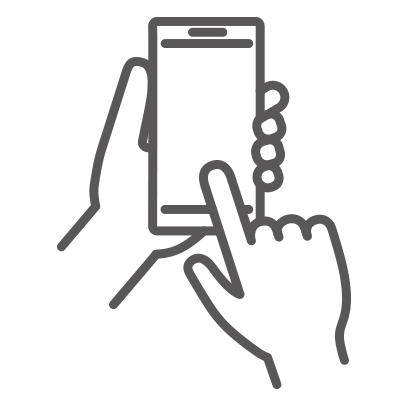HAKUBA HAPPO-ONE WEBSHOP利用方法
WEBSHOP has been renewed!
The start date of ticket sales will be announced on our website as needed!
The best way to purchase lift tickets at Happo-one ski resort is from the new WEBSHOP.
It is quick, easy and safe!
The SKIOSK is installed at all base areas. You can easily redeem your lift tickets there.
How to purchase lift tickets online
Please acknowledge the following conditions before you purchase lift tickets!
- Lift tickets are non-refundable and cannot be cancelled once purchased.
- Please save the QR code on your mobile phone or print it out in order to redeem a lift ticket at the SKIOSK by scanning your QR code.
 Buy lift tickets online
Buy lift tickets online Receive your QR code to your registered email address
Receive your QR code to your registered email address
 Hold the QR code over the vending machine SKIOSK and your lift ticket will be automatically issued on the day wish to you ski/ride.
Hold the QR code over the vending machine SKIOSK and your lift ticket will be automatically issued on the day wish to you ski/ride.
The next time you want to purchase a lift ticket, you can recharge your used lift ticket online and go to the lift gate directly without waiting in line!
| Vending machine (redeem and buy lift ticket by credit card) | Vending machine (redeem only) | Ticket Office | |
|---|---|---|---|
| Nakiyama 2 | - | 1 (inside Ski School Building) | ○ |
| Adam Gondola | 1 | 1 | ○ |
| Kokusai | 1 | 1 | ○ |
| Sakka | 2 | 1 | ○ |
| Happo Information center | - | 1 | × |
< Important Information >
- Purchased lift tickets can be used at any time for the specified period.
- Ticket will be activated when you go through a lift gate.
- Purchased lift ticket is non-refundable and cannot be cancelled.
- This system may not be available due to compatibility of the type and version of OS or browser on your mobile phone and computer.
- Please confirm the terms and conditions before purchasing a lift ticket.
- Contract for Lift and Mountain Access, Terms and Conditions of Use
- Select your language, check the "Terms of Use," and select "Proceed to Purchase".
- Select the number of days, tickets, and people for the lift tickets you would like to purchase, enter the purchaser‘s information (Name, e-mail address, and phone number), and then select “Confirm” to proceed.
- Confirm the contents of the ticket you have selected and select “Purchase”. After entering your credit card number, please select "Pay" to complete your purchase. Payment is available only by credit card. (VISA/MASTER/JCB/AMEX/DINERS/Discover)
- One QR Code will be issued per order. Please keep the QR Code and the 8-digit pickup code in the e-mail as they are required for redemption.
- On the day of use, hold the "QR Code" over the vending machine or present the "QR Code and Pickup Code" at the ticket window to pick up your lift ticket.
- After selecting the language and choosing "Yes: Charge Purchase," put ☑ on the Terms of Use and select "Proceed to purchase.
- Select the number of days, tickets, people for the lift tickets you would like to purchase, and enter the 23-digit number beginning with "01" that appears on your lift ticket.
You can also scan the code with your smartphone or other device. However, this may not be possible depending on the device model and settings. - After entering the purchaser's information (name, e-mail address, and phone number), select "Confirmation" to proceed.
Confirm the contents of the ticket, select "Purchase" and proceed to the payment screen. - After entering your credit card number, please select "Pay" to complete your purchase. Payment can be made by credit card (VISA/MASTER/JCB/AMEX/DINERS/Discover).
- Upon completion of the purchase procedure, an "Order Confirmation E-mail" will be sent to your registered e-mail address, but you do not need to bring the QR code with you on the day of use, as it will be charged directly to your lift ticket.
- On the day of use, you can go directly to the lift station with your lift ticket! Please note that you will not be able to use the lift if you forget the lift ticket you have charged.
If you don’t plan to reuse your lift ticket, please help us to recycle them
Used lift ticket collection boxes are available at the ticket windows and ticket vending machine areas at the base of the ski area.
Collected lift tickets will be reused after deleting all personal data.
For those who plan to reuse the lift ticket again
At Hakuba Happo-one ski resort, our lifts tickets are made with recyclable material.
Guests do not need to return them after use, you can recharge and reuse them.
Please do not fold or bend the lift ticket, use them carefully.
If you would like to reuse your lift ticket, we recommend you purchase the durable plastic type ticket. Please enquire with the ticket staff at the ticket window directly.
About charging tickets
Season tickets cannot be used as charge tickets. Please do not charge lift ticket to it.
Tickets purchased outside of the Happo Online Shop
There have been a number of cases of purchases from unauthorized websites due to credit card spoofing. Please be aware that you will not be able to use the ticket purchased from fraudulent websites.
Online Ticket Support Desk
Telephone Number: 0261-72-3150( Business Hours 8:00~16:00 )